
How To Merge Duplicate Facebook Pages
It happens to so many businesses: once upon a time someone sets up a Facebook Page. The Page gets forgotten about, and now that you’re ready to start again, there’s a problem.
.
Well fortunately, Facebook allows you to merge duplicate Pages so you don’t lose Fans or company-specific details, like the Facebook URL. Merging Pages combines all of your likes and check-ins from multiple accounts into one Page.
.
when two become one: How to Merge duplicate facebook pages
.
Merging combines the people who like your Pages and any check-ins, but posts, photos, reviews, ratings and the username will be deleted from the Page you merge.
.
Consider this carefully before you proceed as it cannot be undone.
.
The Page you want to keep will remain unchanged, except for the addition of people who like the Page and check-ins that were merged from the other Page.
.
The Page you don’t want to keep will be removed from Facebook, and you won’t be able to unmerge it.
.
The Simple Way: Merge 2 Facebook Business Pages
.
- Go to facebook.com/pages/merge
- Select the Page you want to keep from the first dropdown menu, then select the Page you want to merge from the second dropdown menu.
- If your Pages can be merged, click Confirm.
.
.
For more complex requests: Merge up to 5 Facebook Business Pages
.
- For more complex cases you can submit a request to Facebook
- Read all the information carefully and submit all the required details. Merging Pages cannot be undone.
- Await the outcome of your case from the Facebook support team. DO NOT submit more than one request for the same merges – you may be penalised by having all your Pages removed.
.
Not the Manager of all Facebook Pages you want merging?
.
You can only merge Facebook Pages that you actually manage.
.
Therefore, you will need to be added as an Administrator or Manager to all Pages in order to proceed with the steps above.
.
See our blog post, ‘How To Secure Your Facebook Page’ for steps to add new Admins & Managers to a Facebook Business Page.
.
.
That’s it for this edition of #MarketingMinute
.
Enjoy, and see you next time!
.
The team at In The Bag PR
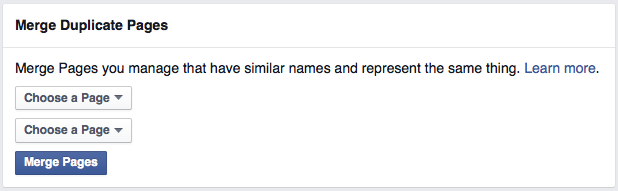
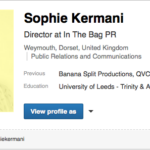





Leave a comment
You must be logged in to post a comment.